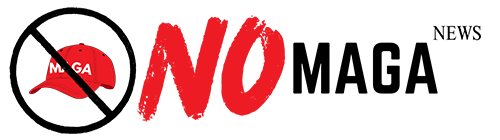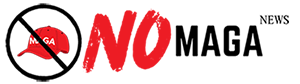TLDR: The Steam Deck combines portability with powerful gaming features, including a desktop mode that transforms it into a fully functional PC. Users can install third-party applications and play games from various platforms, making it a versatile device for both gaming and productivity. Performance may vary based on game settings.
The Steam Deck has rapidly emerged as a game-changing device for gamers, blending portability with powerful gaming capabilities. One of its standout features is the ability to switch to desktop mode, transforming the handheld console into a fully functional PC. This feature opens up a world of possibilities for users, enabling them to run various applications and even play non-Steam games.
To access desktop mode, users simply need to hold the Steam button and select the "Power" option, followed by "Switch to Desktop." This simple process grants access to a Linux-based environment where users can navigate using their touchscreen or connected peripherals. The desktop interface is intuitive, allowing gamers to customize their setup and install software as needed.
One of the key advantages of Steam Deck’s desktop mode is the ability to install third-party applications. This includes popular software like web browsers, productivity tools, and even alternative game launchers. Users can download and install games from platforms such as Epic Games Store or Origin, expanding their gaming library beyond what is available on Steam.
Furthermore, the Steam Deck can support various input devices, including mice and keyboards, making it suitable for a broader range of applications beyond gaming. This feature is particularly appealing for users who wish to use their device for productivity tasks, such as word processing or web browsing. The potential to connect to external displays also enhances its versatility, allowing for a more extensive viewing experience.
However, it’s important to note that while the Steam Deck provides a robust gaming experience, performance may vary based on the game and settings used in desktop mode. Users should be aware of the system requirements for their games to ensure optimal performance.
In conclusion, the desktop mode on the Steam Deck significantly enhances its functionality, turning it into a versatile device that caters to both gamers and productivity users alike. With the ability to install various applications and run multiple gaming platforms, the Steam Deck stands out as a must-have for those seeking a portable yet powerful gaming solution.
Please consider supporting this site, it would mean a lot to us!