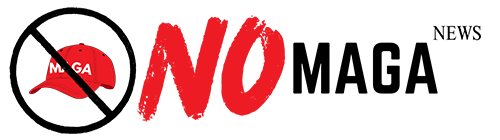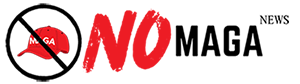Running out of storage space on your computer can be a frustrating experience. However, there are several simple steps you can take to manage your computer's storage effectively and avoid this problem. One of the first things you should check is what's taking up the most space on your hard drive. If you're using a Windows computer, this can be done by clicking on 'Settings' and then 'System'. From there, click on 'Storage' and you'll get a breakdown of what's consuming your storage space.
While it's tempting to start deleting files right away, it's better to start with the 'Temporary Files' category. This includes the likes of recycling bin contents, temporary internet files, and thumbnails. By clicking 'Remove files', you can easily free up space without losing any important documents or files. If you still need extra space, consider uninstalling apps and games that you no longer use. Windows makes this easy by listing apps and games by size, so you can quickly see which ones are taking up the most space.
Another useful tool for managing storage is OneDrive, Microsoft's cloud storage solution. By storing files in the cloud, you can access them from anywhere and free up space on your hard drive. OneDrive also has a feature called 'Storage Sense' that automatically moves files from your computer to the cloud when you're running low on space. However, you should be mindful of your OneDrive storage limit, as you'll need a subscription if you require more than the free 5GB of space.
Finally, if you're constantly running out of space, it might be time to consider upgrading your hard drive. There are many options available, from traditional hard drives to solid-state drives (SSDs), which provide faster performance and are becoming increasingly affordable. Before making the upgrade, ensure your computer is compatible with the new drive and that you've backed up all your important files.
In conclusion, managing your computer's storage doesn't have to be a headache. By regularly checking what's taking up space, deleting temporary files, uninstalling unused apps, and utilizing cloud storage, you can ensure your computer runs smoothly and efficiently.