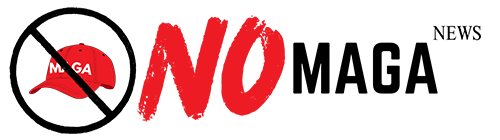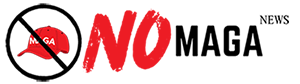TLDR: To connect multiple Bluetooth speakers, check for multi-speaker support, turn on the speakers, and put them in pairing mode. Use your device's Bluetooth settings or manufacturer apps (like JBL Connect or Sony's Party Connect) to link them. If unsupported, consider a Bluetooth transmitter for simultaneous audio.
Connecting multiple Bluetooth speakers can significantly enhance your audio experience, whether you’re hosting a party or just want to fill your space with rich sound. Here’s a guide on how to effectively connect two or more Bluetooth speakers.
First, it’s essential to check if your devices support the feature of multi-speaker connectivity. Many modern Bluetooth speakers come equipped with this functionality. Popular brands like JBL, Sony, and Ultimate Ears offer models that allow for pairing multiple speakers for synchronized audio playback.
To connect your speakers, begin by turning on all the speakers you wish to link. Ensure they are in pairing mode—this often involves holding down the Bluetooth button until an indicator light starts flashing. Next, using your smartphone or tablet, navigate to the Bluetooth settings. From there, select the first speaker and connect it. Once connected, you can initiate the pairing process for additional speakers. Depending on the brand, this may require pressing a specific button on each speaker or using an app provided by the manufacturer.
For example, JBL speakers can be connected via the JBL Connect app, which enables users to link multiple speakers seamlessly. Similarly, Sony’s 'Party Connect' feature allows for easy synchronization among compatible speakers. Make sure to refer to the user manual of your specific brand for detailed instructions.
If your speakers do not have built-in capabilities for multi-speaker pairing, consider using a Bluetooth transmitter that supports multiple connections. This device can be connected to your audio source and will transmit the audio to several Bluetooth speakers simultaneously.
In conclusion, connecting multiple Bluetooth speakers can be a straightforward process if you follow the steps outlined and ensure compatibility with your devices. Enjoy the improved sound quality and experience that comes with multi-speaker connectivity.
Please consider supporting this site, it would mean a lot to us!