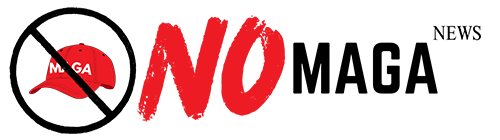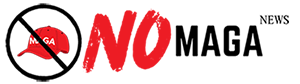TLDR: Remote collaboration is vital for creative teams using Adobe InDesign. Key strategies include leveraging cloud services for file sharing, utilizing communication tools for real-time feedback, and using InDesign’s collaborative features. Establishing clear guidelines and roles also enhances productivity and reduces misunderstandings.
In today's digital landscape, remote collaboration has become an essential element for creative teams, especially those using tools like Adobe InDesign. This powerful desktop publishing software allows for the creation of visually stunning layouts for print and digital media, making it a favorite among designers. However, collaborating effectively with team members who may be miles apart presents its own set of challenges.
One of the key strategies for enhancing remote collaboration is leveraging cloud-based services. By using Adobe Creative Cloud, teams can share InDesign files easily, allowing multiple users to access and edit documents simultaneously. This not only streamlines the workflow but also reduces the need for back-and-forth emails, which can lead to confusion and version control issues.
Another important aspect is communication. Utilizing tools like Slack or Microsoft Teams can facilitate real-time discussions and feedback on projects. This way, team members can quickly address questions or concerns, ensuring that everyone is on the same page. Regular virtual meetings can also help maintain team cohesion and foster a collaborative spirit.
To further enhance the experience, designers should consider using collaborative features within InDesign itself. For instance, the “Share for Review” feature allows team members to provide input directly on the document, making it easier to track changes and comments. This feature not only saves time but also helps in preserving the integrity of the design as it evolves.
Lastly, establishing clear guidelines and roles within the team can significantly improve the collaboration process. By defining responsibilities and setting deadlines, everyone knows what is expected of them, which helps reduce misunderstandings and keeps projects on track.
In conclusion, successful remote teams using InDesign can thrive by embracing cloud technology, utilizing effective communication tools, and leveraging the software's collaborative features. By doing so, creative professionals can ensure their projects remain seamless and productive, regardless of their physical locations.
Please consider supporting this site, it would mean a lot to us!