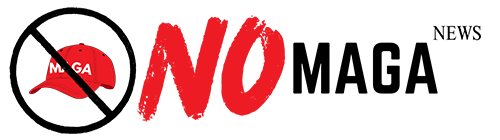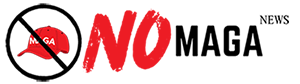TLDR: TLDR: The iPad's USB-C port offers enhanced connectivity, but users must avoid non-compliant accessories, high-powered devices, and those requiring specialized drivers to prevent damage and ensure compatibility. Always check specifications before connecting devices.
As the capabilities of the iPad continue to expand with the introduction of the USB-C port, users are enjoying enhanced connectivity options. However, it is crucial to understand that not all devices are compatible, and certain items should never be plugged into the iPad's USB-C port. Misusing this port can lead to permanent damage, leading to costly repairs or replacements.
First on the list of devices to avoid are non-compliant accessories. These can include low-quality cables and adapters that do not meet the specifications required by Apple. Such accessories can cause short circuits or other issues that compromise the device's performance.
Another category of devices to steer clear from are those that draw excessive power. High-powered devices, such as certain high-wattage chargers or peripherals designed for laptops, can overwhelm the iPad's power management system. This overload can lead to potential overheating, battery damage, or other serious issues.
Additionally, connecting devices that require specialized drivers or software can also pose a problem. Many external devices, like certain printers or complex audio interfaces, may not have iPad-compatible drivers, resulting in compatibility issues that could lock up the device or cause it to malfunction.
Lastly, avoid plugging in any device that is not explicitly designed for the iPad or USB-C technology, such as outdated peripherals from older models or devices from different ecosystems. These devices can lead to unexpected behaviors and could potentially harm the iPad.
In conclusion, while the versatility of the iPad's USB-C port opens up exciting possibilities for connectivity, users must exercise caution. Ensuring that only compatible, compliant devices are connected can safeguard against damage and enhance the overall user experience. Always consider the specifications and compatibility of any accessory before connecting it to your iPad.
Please consider supporting this site, it would mean a lot to us!