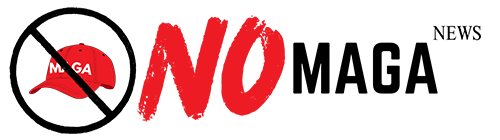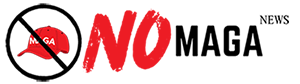TLDR: iOS allows users to filter messages from unknown senders by enabling the "Filter Unknown Senders" feature in the Messages app. This categorizes unsolicited texts into a separate tab, reducing distractions and maintaining privacy. Regular iOS updates are recommended for optimal performance and security.
Managing unwanted communications can be challenging, especially with the increasing number of unsolicited texts from unknown senders. Fortunately, iOS offers users a straightforward way to filter messages from unfamiliar contacts, enhancing your overall messaging experience. Whether you’re looking to reduce distractions or maintain your privacy, here’s how to effectively screen texts from unknown senders.
First, open the Messages app on your device. Navigate to the settings by tapping on your profile icon or the settings gear. Look for the option labeled “Filter Unknown Senders.” By enabling this feature, your iPhone will automatically categorize messages from contacts that are not saved in your address book. This allows you to focus on important conversations while keeping unsolicited messages at bay.
Once activated, messages from unknown senders will be placed in a separate tab, making it easier to manage your incoming communications. You can still view these messages whenever you want, but they won’t clutter your primary inbox. This feature is particularly useful for those who receive a high volume of texts, including spam and promotional messages.
Another useful tip is to ensure your iPhone is updated to the latest version of iOS for optimal performance and security. Regular updates often include enhancements and new features that improve user experience, including messaging functionalities.
If you receive a message from an unknown sender that you want to respond to, simply tap on it to view the contents. You have the option to block the number directly from the message thread if you find it to be spam. This proactive approach not only stops the sender from reaching you again but also helps maintain a clean messaging environment.
In summary, effectively screening texts from unknown senders on your iPhone is a simple yet valuable feature that can significantly improve your messaging experience. By utilizing the “Filter Unknown Senders” option, you can reduce unwanted distractions while keeping your important conversations organized. Remember to stay updated with the latest iOS versions to take advantage of all available features. Embrace the benefits of organized communication and enjoy a more streamlined texting experience!
Please consider supporting this site, it would mean a lot to us!