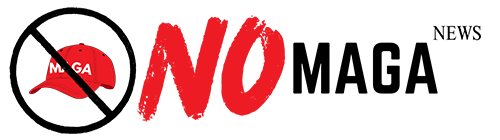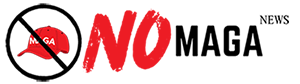TLDR: VMOS is a virtual machine app that allows users to run multiple Android environments on a single device, enabling seamless app compatibility and secure testing. It features a user-friendly setup, supports Google Play, and offers customization options, making it ideal for developers and casual users alike.
In today’s digital age, the need for running multiple Android environments on a single device has become increasingly important. One of the most effective ways to achieve this is through the use of VMOS, a virtual machine that provides a unique platform for running different Android versions independently. VMOS allows users to run apps that are not compatible with their current Android system, offering a seamless experience.
To get started with VMOS, you first need to download the app from the official website or a trusted source. Once installed, you can launch the application, and it will guide you through the setup process. The interface is user-friendly, making it accessible even for those who are not tech-savvy. You can create a new virtual machine by selecting the desired Android version, which can be crucial for testing apps or using features that may not be available on your main OS.
After setting up your virtual machine, you can start downloading and installing apps just like you would on a regular Android device. VMOS supports Google Play Store, allowing you to access a wide range of applications. This can be particularly beneficial for developers who want to test their applications in a controlled environment before releasing them to the public. Additionally, the app provides various customization options, enabling users to tweak settings according to their preferences.
One of the significant advantages of using VMOS is its ability to run apps in a sandbox environment. This means that any app you run in VMOS operates independently from your main device, ensuring that your personal data and settings remain secure. This feature is particularly useful for those who want to try out new apps without the risk of compromising their device's security.
Moreover, VMOS allows users to switch between different virtual machines quickly, making it easy to manage multiple projects or app testing scenarios. The performance of the app is generally smooth, thanks to its optimization for various hardware configurations. However, users should be aware that running a virtual machine can consume additional system resources, so devices with lower specifications might experience some lag.
In conclusion, VMOS is an excellent solution for anyone looking to explore multiple Android environments on a single device. Its ease of use, coupled with the ability to customize and run apps securely, makes it a valuable tool for developers and casual users alike. Whether you need to test applications or simply want to enjoy different features from various Android versions, VMOS offers a flexible and convenient platform.
Please consider supporting this site, it would mean a lot to us!