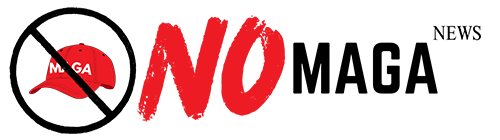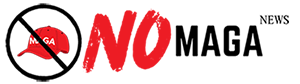TLDR: TLDR: Enhancing documents in Microsoft Word with alternate text styles improves visual appeal and accessibility. Use styles, the Format Painter, themes, and add alt text for images to create professional and user-friendly documents for all users.
Creating alternate text styles in Microsoft Word can significantly enhance your document's visual appeal and accessibility. This is especially important for users who rely on assistive technology to read content. By implementing alternate text styles, you can ensure that your documents are not only aesthetically pleasing but also more user-friendly.
One effective method to achieve this is through the use of styles in Word. Styles allow you to apply consistent formatting across your document, making it easier to maintain a cohesive design. To create an alternate text style, start by selecting the text you want to modify. Then, navigate to the styles pane, where you can customize the font, size, color, and other attributes according to your preferences.
Another approach is to utilize the Format Painter tool. This handy feature lets you copy formatting from one section of text and apply it to another. Simply select the text with the desired formatting, click on the Format Painter icon, and then highlight the text you wish to change. This method is particularly useful for ensuring consistency without the need to manually adjust each element.
For those who want to take it a step further, consider using themes in Word. Themes offer a comprehensive way to set the overall look and feel of your document, including colors, fonts, and effects. By selecting a theme, you can quickly apply a professional appearance to your work, making it stand out while remaining accessible.
Lastly, always remember to add alt text to images in your documents. This is crucial for users who use screen readers, as it provides a description of visual elements. To add alt text, right-click on the image, select 'Format Picture,' and then navigate to the 'Alt Text' area to enter your description. This practice not only aids accessibility but also enhances the overall quality of your document.
In conclusion, utilizing alternate text styles in Microsoft Word can greatly improve the readability and accessibility of your documents. By mastering styles, the Format Painter, themes, and alt text, you can create polished and professional-looking documents that cater to all users.
Please consider supporting this site, it would mean a lot to us!