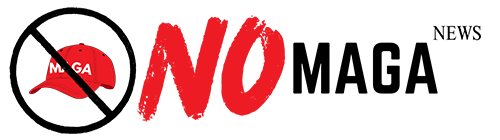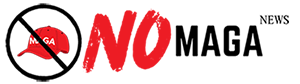The technology world has seen numerous advancements in recent years, with the integration of devices being a key focus. One such development is the ability to mirror your iPhone on your Mac, thanks to the Continuity feature offered by Apple. This feature ensures seamless connectivity and interaction between Apple devices, allowing users to start a task on one device and continue it on another without missing a beat.
The first thing a user needs to do to use Continuity is to ensure that all devices are on the same Wi-Fi network and signed into iCloud with the same Apple ID. The devices also need to have Bluetooth turned on and be in close proximity to each other. It's important to note that certain features require specific hardware and software requirements.
The Continuity feature includes several components. The Handoff feature lets you start a task on one device and pick it up on another. For instance, you can start writing an email on your iPhone and then finish it on your Mac. Universal Clipboard allows you to copy text, images, photos, and videos on one Apple device and then paste the copied content on another device.
The iPhone Cellular Calls feature allows you to make and receive calls from your Mac using your iPhone number. This comes in handy when your iPhone is not within reach, but you need to make or receive a call. The SMS and MMS feature allows you to send and receive text messages from your Mac. This feature is not just limited to iMessages but extends to regular text messages as well.
Continuity Camera lets you take a picture or scan a document using your iPhone, and have it instantly appear on your Mac. This is an excellent feature for those who regularly need to digitize documents. Instant Hotspot allows your Mac to automatically use your iPhone’s cellular data connection if there’s no Wi-Fi network available.
Continuity also includes an Auto Unlock feature, which allows you to automatically unlock your Mac using your Apple Watch, without having to enter a password. Lastly, there's the Apple Pay feature, which lets you use your iPhone or Apple Watch to complete purchases made on your Mac.
In conclusion, the Continuity feature by Apple provides a seamless and integrated experience for users across their devices. It boosts productivity by allowing tasks to be started on one device and completed on another, among other things. Therefore, this feature is a significant stepping stone in the path to complete device synchronization.